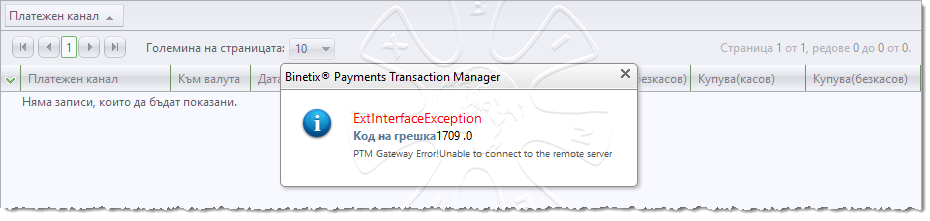1)Click on the button "Exchange Rates" at the home screen:
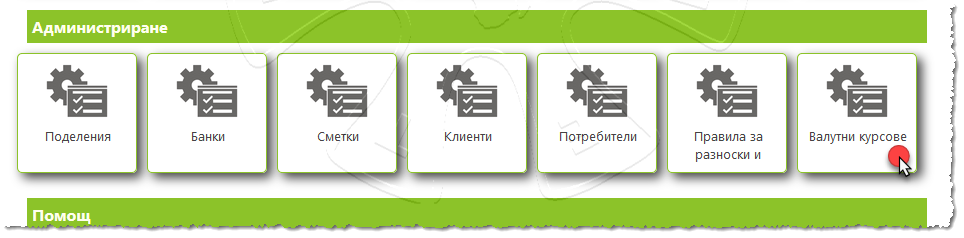
2)Make a preview or a change in the registered exchange rates in the System.
Notice that the working screen doesn't offer a function for filing new records. The reason for that restriction is that when the screen is loaded, the System attempts to synchronize the exchange rates with the Core System of your organization.
If the connection with the Core System isn't available you will receive the following screen with an error message: